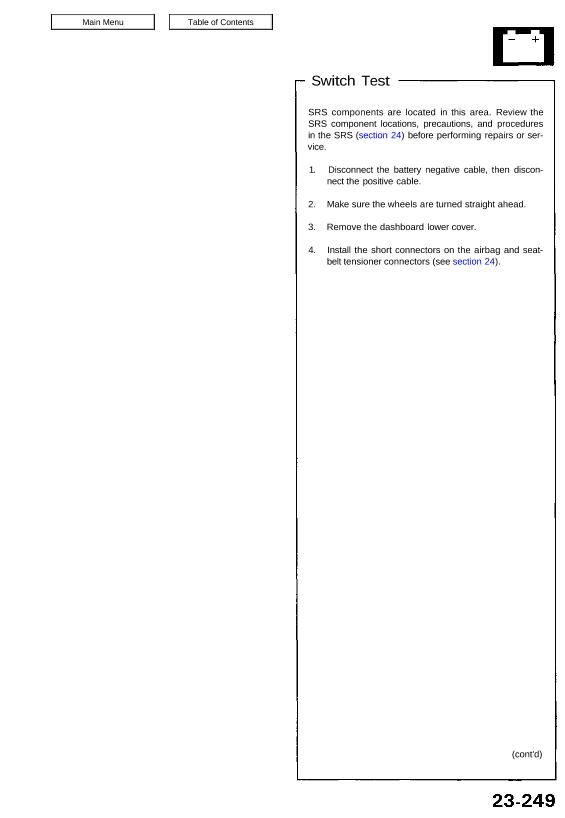SRS components are located in this area. Review the
SRS component locations, precautions, and procedures
in the SRS (section 24) before performing repairs or ser-
vice.
1. Disconnect the battery negative cable, then discon-
nect the positive cable.
2. Make sure the wheels are turned straight ahead.
3. Remove the dashboard lower cover.
4. Install the short connectors on the airbag and seat-
belt tensioner connectors (see section 24).
(cont’d)
Horns
Switch Test (cont’d)
5. Disconnect the cable reel harness 6-P connector
from the SRS main harness, then connect test
harness C only to the cable reel harness.
CABLE REEL
HARNESS
6-P CONNECTOR
TEST
HARNESS C
07LAZ – SL40300
Continuity?
6. Check for continuity between the No. 3 terminal
and body ground with the horn switch pressed.
There should be continuity.
• If there is continuity, the horn switch is OK.
• If there is no continuity, go to step 7.
7. Remove the Torx bolts using a Torx T30 bit, then
remove the airbag assembly.
Store a removed airbag assembly
with the pad surface up. If the airbag is improperly
stored face down, accidental deployment could
propel the unit with enough force to cause serious
injury.
ACCESS
PANEL
CRUISE CONTROL
SWITCH COVER
TORX BOLT
10 N-m (1.0 kg-m, 7.2 Ib-ft)
Replace.
Use a Torx T30 bit
8. Check for continuity between the horn positive ter-
minal and the steering column shaft with the horn
switch pressed. There should be no continuity.
STEERING COLUMN SHAFT
POSITIVE TERMINAL
• If there is continuity, replace the cable reel (see
section 24).
• If there is no continuity, go to step 9.
9. Remove the nut and the four screws, then remove
the steering wheel cover, and replace the horn
switch.
STEERING WHEEL NUT
50 N-m (5.0 kg-m, 36 Ib-ft)
Replace.
STEERING WHEEL
COVER
10. Reinstall the steering wheel and the airbag (see
section 24).