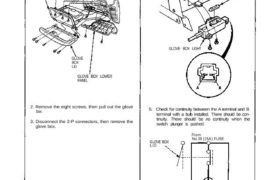(95-96 Models)
Glove Box Light
1. Remove the glove box lower panel.
GLOVE
BOX
GLOVE BOX LOWER
PANEL
2. Remove the eight screws, then pull out the glove
box.
3. Disconnect the 2-P connectors, then remove the
glove box.
4. Remove the two screws from the glove box light.
BULB
(3.4 W)
5. Check for continuity between the A terminal and B
terminal with a bulb installed. There should be con-
tinuity. There should be no continuity when the
switch plunger is pushed.
GLOVE BOX
LID
From
No.38 (15A ) FUSE
G401
G402
G403
Replacement/Test
GLOVE
BOX
LID
GLOVE BOX LIGHT
(3.4W)
Glove Box Light
1. Remove the glove box lower panel.
GLOVE
BOX
GLOVE BOX LOWER
PANEL
2. Remove the eight screws, then pull out the glove
box.
3. Disconnect the 2-P connectors, then remove the
glove box.
4. Remove the two screws from the glove box light.
BULB
(3.4 W)
5. Check for continuity between the A terminal and B
terminal with a bulb installed. There should be con-
tinuity. There should be no continuity when the
switch plunger is pushed.
GLOVE BOX
LID
From
No.38 (15A ) FUSE
G401
G402
G403
Replacement/Test
GLOVE
BOX
LID
GLOVE BOX LIGHT
(3.4W)