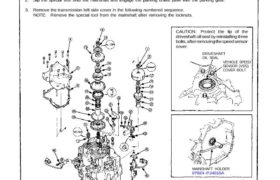Left Side Cover
Removal
CAUTION: Protect the lip of the
driveshaft oil seal by reinstalling three
bolts, after removing the speed sensor
cover.
DRIVESHAFT
OIL SEAL
VEHICLE SPEED
SENSOR (VSS)
COVER BOLT
MAINSHAFT HOLDER
07924–PJ4010A
NOTE: Using a chisel, cut the lock tab. Pry
it up and then remove the locknut from each
shaft.
CAUTION: Keep all of the chiseled
particles out of the transmission.
CHISEL
LOCK TAB
Reinstall 3 bolts around
the driveshaft oil seal.
NOTE:
Clean all parts thoroughly in solvent or carburetor cleaner and dry with compressed air.
Blow out all passages.
Cut the lock tab and raise it, then remove the locknut of each shaft.
Countershaft locknut has left-hand threads.
1. Remove the vehicle speed sensor (VSS) cover, then reinstall three bolts around the driveshaft oil seal.
CAUTION: Do not damage the driveshaft oil seal lip.
2. Slip the special tool onto the mainshaft and engage the parking brake pawl with the parking gear.
3. Remove the transmission left side cover in the following numbered sequence.
NOTE: Remove the special tool from the mainshaft after removing the locknuts.
Removal
CAUTION: Protect the lip of the
driveshaft oil seal by reinstalling three
bolts, after removing the speed sensor
cover.
DRIVESHAFT
OIL SEAL
VEHICLE SPEED
SENSOR (VSS)
COVER BOLT
MAINSHAFT HOLDER
07924–PJ4010A
NOTE: Using a chisel, cut the lock tab. Pry
it up and then remove the locknut from each
shaft.
CAUTION: Keep all of the chiseled
particles out of the transmission.
CHISEL
LOCK TAB
Reinstall 3 bolts around
the driveshaft oil seal.
NOTE:
Clean all parts thoroughly in solvent or carburetor cleaner and dry with compressed air.
Blow out all passages.
Cut the lock tab and raise it, then remove the locknut of each shaft.
Countershaft locknut has left-hand threads.
1. Remove the vehicle speed sensor (VSS) cover, then reinstall three bolts around the driveshaft oil seal.
CAUTION: Do not damage the driveshaft oil seal lip.
2. Slip the special tool onto the mainshaft and engage the parking brake pawl with the parking gear.
3. Remove the transmission left side cover in the following numbered sequence.
NOTE: Remove the special tool from the mainshaft after removing the locknuts.