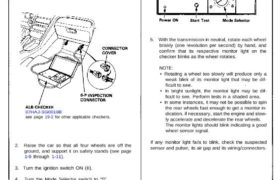Wheel Sensor Signal Confirmation
NOTE: Use the ALB checker (mode 0) to confirm pro-
per wheel sensor operation.
1. Disconnect the 6-P inspection connector from the
connector cover located under the glove box, and
connect the 6-P inspection connector to the ALB
checker.
07HAJ-SG0010B
see page 19-2 for other applicable checkers.
2. Raise the car so that all four wheels are off the
ground, and support it on safety stands (see page
1-9 through 1-11).
3. Turn the ignition switch ON (II).
4. Turn the Mode Selector switch to “0”.
5. With the transmission in neutral, rotate each wheel
briskly (one revolution per second) by hand, and
confirm that its respective monitor light on the
checker blinks as the wheel rotates.
NOTE:
• Rotating a wheel too slowly will produce only a
weak blink of its monitor light that may be dif-
ficult to see.
• In bright sunlight, the monitor light may be dif-
ficult to see. Perform tests in a shaded area.
• In some instances, it may not be possible to spin
the rear wheels fast enough to get a monitor in-
dication, if necessary, start the engine and slow-
ly accelerate and decelerate the rear wheels.
The monitor lights should blink indicating a good
wheel sensor signal.
If any monitor light fails to blink, check the suspected
sensor and pulser, its air gap and its wiring/connectors.
NOTE: Use the ALB checker (mode 0) to confirm pro-
per wheel sensor operation.
1. Disconnect the 6-P inspection connector from the
connector cover located under the glove box, and
connect the 6-P inspection connector to the ALB
checker.
07HAJ-SG0010B
see page 19-2 for other applicable checkers.
2. Raise the car so that all four wheels are off the
ground, and support it on safety stands (see page
1-9 through 1-11).
3. Turn the ignition switch ON (II).
4. Turn the Mode Selector switch to “0”.
5. With the transmission in neutral, rotate each wheel
briskly (one revolution per second) by hand, and
confirm that its respective monitor light on the
checker blinks as the wheel rotates.
NOTE:
• Rotating a wheel too slowly will produce only a
weak blink of its monitor light that may be dif-
ficult to see.
• In bright sunlight, the monitor light may be dif-
ficult to see. Perform tests in a shaded area.
• In some instances, it may not be possible to spin
the rear wheels fast enough to get a monitor in-
dication, if necessary, start the engine and slow-
ly accelerate and decelerate the rear wheels.
The monitor lights should blink indicating a good
wheel sensor signal.
If any monitor light fails to blink, check the suspected
sensor and pulser, its air gap and its wiring/connectors.