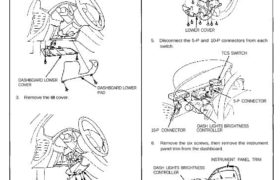Controller Removal
SRS components are located in this area. Review the SRS
component locations, precautions, and procedures in the
SRS section 24 before performing repairs or service.
1. Remove the dashboard lower cover, and disconnect
the connectors.
2. Remove the dashboard lower pad.
DASHBOARD LOWER
COVER
3. Remove the tilt cover.
DASHBOARD LOWER
PAD
TILT COVER
4. Remove the steering column covers.
UPPER COVER
LOWER COVER
5. Disconnect the 5-P and 10-P connectors from each
switch.
TCS SWITCH
5-P CONNECTOR
DASH LIGHTS BRIGHTNESS
10-P CONNECTOR CONTROLLER
6. Remove the six screws, then remove the instrument
panel trim from the dashboard.
INSTRUMENT PANEL TRIM
DASH LIGHTS BRIGHTNESS
CONTROLLER
7. Remove two screws, then remove the dash lights
brightness controller from the instrument panel trim.
SRS components are located in this area. Review the SRS
component locations, precautions, and procedures in the
SRS section 24 before performing repairs or service.
1. Remove the dashboard lower cover, and disconnect
the connectors.
2. Remove the dashboard lower pad.
DASHBOARD LOWER
COVER
3. Remove the tilt cover.
DASHBOARD LOWER
PAD
TILT COVER
4. Remove the steering column covers.
UPPER COVER
LOWER COVER
5. Disconnect the 5-P and 10-P connectors from each
switch.
TCS SWITCH
5-P CONNECTOR
DASH LIGHTS BRIGHTNESS
10-P CONNECTOR CONTROLLER
6. Remove the six screws, then remove the instrument
panel trim from the dashboard.
INSTRUMENT PANEL TRIM
DASH LIGHTS BRIGHTNESS
CONTROLLER
7. Remove two screws, then remove the dash lights
brightness controller from the instrument panel trim.