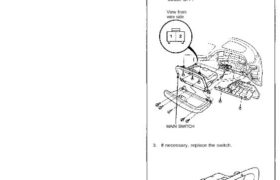Main Switch Test
1. Remove the glove box, and disconnect the 2-P con-
nector from the switch.
2. Check for continuity between the terminals.
• There should be continuity between the No. 1
terminal and No. 2 terminal with the main
switch ON.
• There should be no continuity with the main
switch OFF.
View from
wire side
MAIN SWITCH
3. If necessary, replace the switch.
MAIN SWITCH
1. Remove the glove box, and disconnect the 2-P con-
nector from the switch.
2. Check for continuity between the terminals.
• There should be continuity between the No. 1
terminal and No. 2 terminal with the main
switch ON.
• There should be no continuity with the main
switch OFF.
View from
wire side
MAIN SWITCH
3. If necessary, replace the switch.
MAIN SWITCH