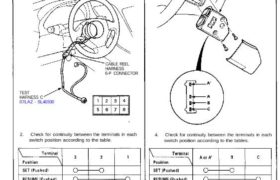SET/RESUME Switch Test
CAUTION: Before disconnecting any part of an SRS wire
harness, connect the short connectors (see section 24).
1. Disconnect the cable reel harness and main
harness 6-P connector. Connect test harness C only
to the cable reel harness side of the 6-P connector.
CABLE REEL
HARNESS
6-P CONNECTOR
TEST
HARNESS C
07LAZ – SL40300
2. Check for continuity between the terminals in each
switch position according to the table.
If there is no continuity, check the cable reel.
If OK, go to step 3.
3. Remove the switch cover from the SET/RESUME
switch, then remove the SET/RESUME switch by
removing the two screws.
SET/RESUME
SWITCH
4. Check for continuity between the terminals in each
switch position according to the tables.
If there is no continuity, replace the switch.
CAUTION: Before disconnecting any part of an SRS wire
harness, connect the short connectors (see section 24).
1. Disconnect the cable reel harness and main
harness 6-P connector. Connect test harness C only
to the cable reel harness side of the 6-P connector.
CABLE REEL
HARNESS
6-P CONNECTOR
TEST
HARNESS C
07LAZ – SL40300
2. Check for continuity between the terminals in each
switch position according to the table.
If there is no continuity, check the cable reel.
If OK, go to step 3.
3. Remove the switch cover from the SET/RESUME
switch, then remove the SET/RESUME switch by
removing the two screws.
SET/RESUME
SWITCH
4. Check for continuity between the terminals in each
switch position according to the tables.
If there is no continuity, replace the switch.